It displays existing NC data.
| TOOL |
 |
1.NC DATA is displayed.
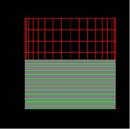
During simulation, the DIALOG of the progress is displayed. When stopping a simulation on the way, click the right
button of the mouse
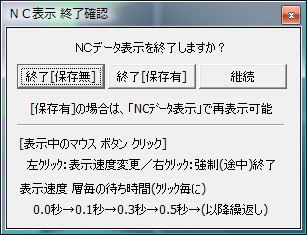
(a)end Nc displey ,next Forming time.
(b)Save Nc data and end .
(c)It displays it by continuance again.
2. forming time parameter is displayed in [forming time parameter] dialog
box.

(a)Z Revising value
The revision value to the direction of Z (perpendicular) when revising
in the size
(b)AddWiper Time
It change total/non-total a wiper time.
( c)Choose machine (Meiko System)
3.The DIALOG by which forming estimate time was written down behind the simulation is displayed.
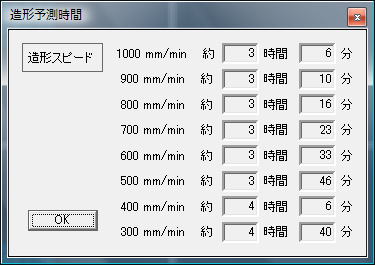
In the forming time which was estimated by this command, it is a theory
value. Actually, a few errors occur with the time that there was a forming
in the optical forming equipment.

