|
|
2.10.14 mSystem Environmentn
|
|
It sets the key to use and the screen display condition in the initial
starting/new making in JCAD3.When starting this command, the command which
was starting before it is automatically ended.
A procedure is shown below.
1. It starts [Environment] command.
2. The [Environment] Dialog box is displayed.
3.Control key
It chooses the following key from the Ctrl /Shift key.B
(a) Mouse Limit Key
It uses when limiting the direction and dragging on 3-Planes. It limits a movement to the vertical/horizontal/slant
(45 degrees) direction.
(b) Choosing Object Add Key
It uses when choosing object on 3-Planes. The object can be added to the chosen object.
(c) Choosing Object Cancel Key
It uses when choosing object on 3-Planes. The object can be canceled from the chosen object.
(d) Ctrl Point Add/Cancel Key
It uses when choosing a Control point on 3-Planes and perspective drawings. The Control point can be added/canceled
to the chosen Control point. It becomes addition at the time of the un-chosen condition. It becomes cancellation
at the time of the chosen condition.
(e) Line Mode Broken Line /Change Key
It uses when choosing a Control point on 3-Planes and perspective drawings.It shifts (turn-over) Line Mode with
Control point.In new generation, it is a broken line point.
(f) Numeric Mode Shortcut Key
It uses when the menu (command) starts. It starts while pushing this key
to the replacement of [Numeric Mode] command.
The same key can be set to Choosing Object Add Key and Choosing Object
Cancel Key, too. The same key can not be used, because it uses Ctrl Point
Add/Cancel Key and Line Mode Broken Line/Change Key at the same time.
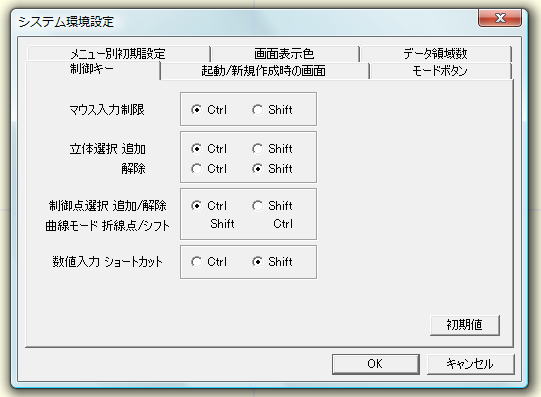
4. It chooses a screen condition in hinitial startingh/hnew makingh from
hInitializeh/hContinueh/hHOMEh condition.
(a) 3 Planes(XY, YZ, ZX) condition
(b) Perspective drawing condition
(c) Grid condition
(d) GLB condition
(e) Template condition
(f) Base Line/Base Point condition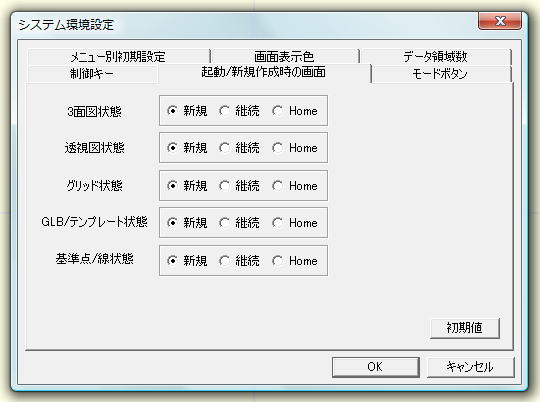
5.Mode button.
Setting of copy mode and numeric mode command.
Presence of copy mode continuance.
Presence of numeric mode continuance.
Presence of display of dialog of copy mode.
@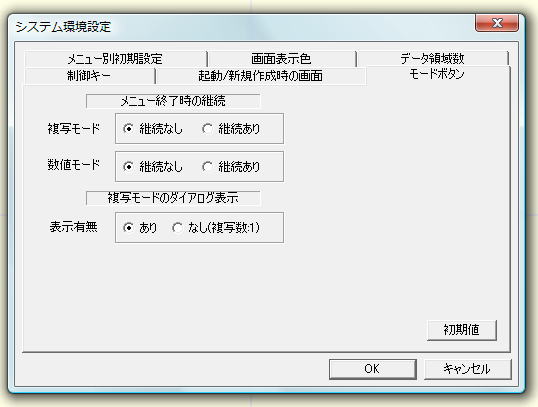
@
4. It chooses a Object Deform Condition
(a) Deform Shape
The form of the object at the time of Object Deform chooses the thing of the present thing and the form at the time
of generation.
(b) Perspective Shading
It chooses whether shading of the perspective at the time of Object Deform is performed.
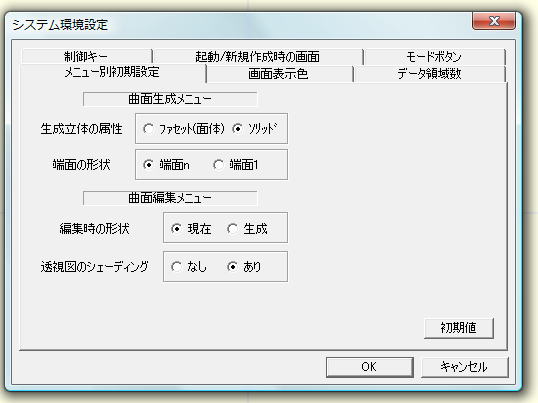
7.Screen display color
The display color of the screen is set.

8.Number of data areas.
Integer parameter
coordinates parameter:
Undo/Redo:
The maximum and curve control point
The maximum and curved surface control point
Number of work control point arrays:
Number of maximum and curve
Number of maximum and curved surface
Number of maximum, solid
Number of maximum section tops
**To use bigger data, each item can be enhanced. However, it depends on the performance of PC for this. Moreover, might it make an error in the first stage and it make an error of JCAD because of the acquired amount of the memory when volume of data is enlarged.
In that case, please start JCAD after deleting the file of the extension of *¥ SAV that exists in the folder that installs JCAD. JCAD of an initial value stands up. (Please acknowledge that the setting is not preserved. )
@@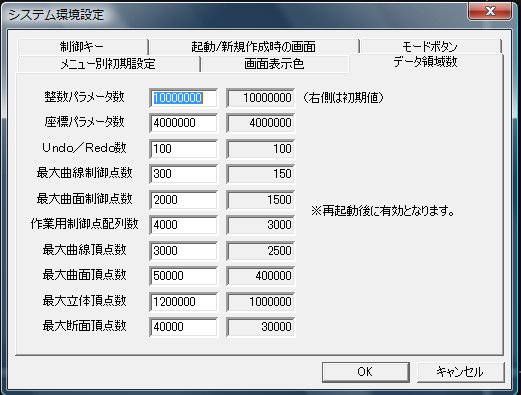
*After it reactivates, the number of arrays becomes effective.
|

