|
|
2.10.16 [Rey-Tracing Environment]
|
|
It sets the display condition of the color to use at the time of the Rey-Tracing.and
It sets the condition of the light source and the Object Stage to use at
the time of the rendering.
When starting this command, the command which was starting before it is automatically ended.
A procedure is shown below.
1. It starts [ReyTracing Environment] command.
2. The [Rey Tracing Environment] Dialog Box is displayed.
Color Material Tab

2.The model of RayTracing is specified.
・Phong -It uses it to express plastic etc. by the method of general ray
tracing.
In JRender, it is a model for the jewel.
・Cook-Torrance - It is a method of the ray tracing of a metallic quality.
3.RGB of each light and the coefficient is specified.
Rey Tracing Color Set 1.0=255 (OpenGL is 0-255 )
・Ambient light-It is light (color) uniformly reflected in the entire object.
・Diffuse reflection light- It is light (color) ..the uniform reflection
of the light that enters from the source of light in all directions.
・Specular reflection factor-It is light that the angle of incidence just
strongly reflects to the other side (reflection corner)(color).
It is a coefficient in which the light (color) that inquires into the reflection side when this coefficient is effective, and there is including reflecting, reflects, and reflects is decided.
・Penetration adjustment coefficient-It is a coefficient in which penetration
(refraction) side is inquired into when this coefficient is effective,
and there is including reflecting, and the penetrating light (color) decides
it.
4.It checks including reflecting. A surrounding wall and the shadow, etc.
reflect and are crowded with object.
5.The highlight is a parameter that decides strength of the highlight.
For Phong
When the value is large integar, it becomes Sharp highlight when it is
small in a wide-ranging highlight.
For Cook-Torrance
When the value is large in the real number, it becomes Sharp highlight
when it is small in a wide-ranging highlight.
6.The spectrum refractive index is specified for Cook-Torrance.
The light of the highlight (color) is decided by the spectrum refractive index.
7.It returns to the value of default when the initial value button is pushed.
The command that was starting before that is automatically ended when this
command is started, and when the stage is set, the stage is displayed on
4 Plane.
Setting of source of light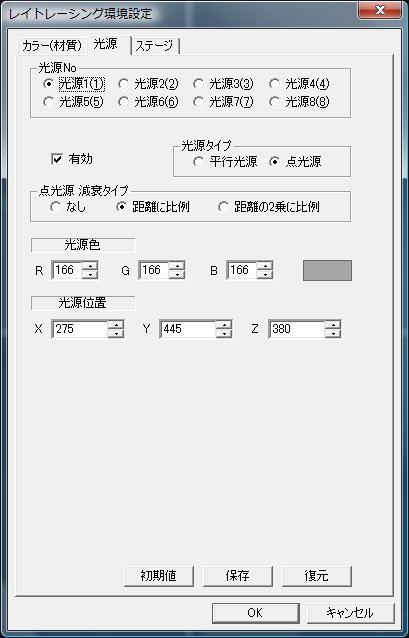
1.The source of light is specified.
Sources of light can be specified up to eight.
2.When the specified source of light is made effective, effective is checked.
3.The type of the source of light is specified.
・Parallel source of light-It is a source of light of the point at infinity
like sunlight.
・Point light-It is a source of light of the point like the lamp
It greatly influences the brightness of the object for a parallel source
of light.
4.The attenuation type is specified for the point light.
・None-Light doesn't attenuate.
・proportional to the distance. -Light attenuates in proportion to the
distance
・proportional to the second power of the distance. -Light attenuates in proportion to the second power of the distance.
5.RGB of the source of light is specified.
It displays it with 0~255 in OpenGl Environment etc.With this, it is 1=255.
6.The source of light coordinates are specified.
The source of light coordinates move and specify the tracker on 3 Plane.
7.It returns to the value of default when the standard value button is
pushed.
Setting of stage
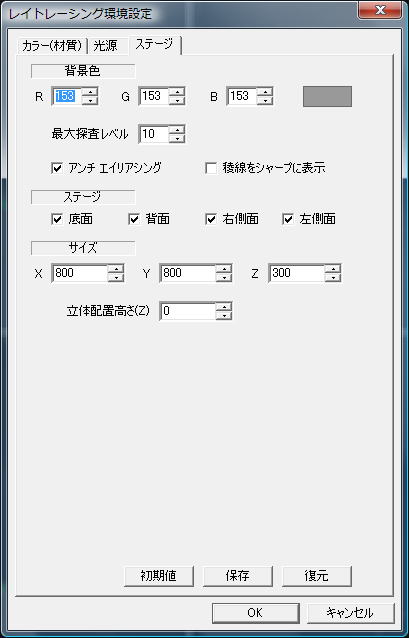
1.Background color RGB is specified.
It displays it with 0~255 in OpenGl Environment etc.With this, it is 1=255.
2.The maximum inquiry level is specified.
The maximum inquiry level is the maximum frequency in which the reflection and penetration are repeated.
When this maximum inquiry level is increased, the object is displayed in an image near the real.
But A lot of time is required for processing by increasing this level.
3.Whether anti-aliasing is done is specified.
Anti-aliasing is a function to show smooth the burr of the displayed
object.
4.the ridge line is made Sharp is specified.
When the ridge line is made Sharp, ray tracing is done as shown in the
generated solid.
However, you might not make the ridge line Sharp for ray tracing.
5.The stage is set.
ステージは、物体を配置する箱です。ステージを設定しない場合は、
物体が置かれている空間に何もない状態となります。
ステージを設定すると、視点の方向によっては物体がステージの中に隠れてしまう場合があります。
そういった場合にはステージの高さを下げてください。
・底面・背面・右側面・左側面にステージを設定するかを指定します。
・ステージのサイズをX・Y・Zで、立体の配置高さを指定します。(単位:mm)
ステージ確認ボタンを押すと4面図上で確認できます
|

