When starting this command, the command which was starting before it is automatically ended.
A procedure is shown below.
1. It chooses the object. (For the details, refer to The way of choosing
object.)
The effective object is only the sweep body that a sweep was done in the
axial direction of Y and the object which is adjusting a ring size already.
2. When [Ring Size]command is done with [No.[Japan]].
F5 key is pushed, and the [No.[Japan]] mode is taken.
3. When [Ring Size]command is done with [Diameter].
F6 F6 key is pushed, and the [Diameter] mode is taken.
4. When [Ring Size]command is done with [Clearance Angle].
F8 key is pushed, and the [Clearance Angle] mode is taken.
5. It starts [Ring Size] command.
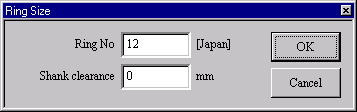
[Ring Size] Dialog Box
The [Ring Size] Dialog Box is displayed. It specifies Ring Number(JAPAN)/Ring
Diameter(mm) and Shank Clearance(mm)/Clearance Angle. In [Ring Size] command
2nd since then, it isn’t possible to use [Undo] [Redo] to change an immediate
data. Once again,change by [Ring Size] command.

