|
|
2.10.3 [Arrange Setting] command
|
|
It copies and arranges chosen object (Setting) automatically.
| TOOL |
 |
When starting this command, the command which was starting before it is automatically ended.
A procedure is shown below.
1. It chooses the object. (For the details, refer to P8 The way of choosing object.)
2. When inputting arrangement information in the numerical value
It starts [Numeric Mode] command and it makes a numerical value input
state.
The starting of [Numeric Mode] command can be omitted when starting a menu
while pushing Numeric Mode Shortcut Key(Generally : Shift ), too.
3. When displaying arrangement information in the numerical value
It starts [Show The Number] command and it makes a numerical value display
condition.
4. It starts [Arrange Setting] command.
5. The [Arrange Setting Information] Dialog Box is displayed. It specifies
an arrangement area (angle) and the number of the all arrangement.
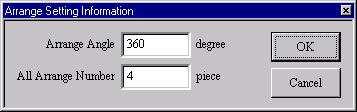
[Arrange Setting Information] Dialog Box
The number of the all arrangement (Arrange Angle) is the number which contains
copy origin.
6. It clicks at the central point of the arrangement area.
7. The setting is copied in the specification number to the specification area.
8. In case of the numerical value input state
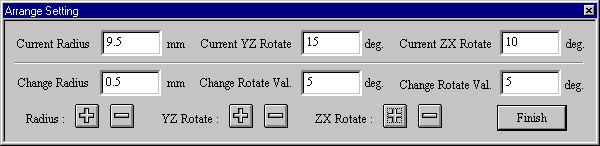
[Arrange Setting] Dialog Box
The [Arrange Setting] Dialog Box is displayed. It specifies arrangement information.
9. In case of the mouse input state (except the numerical value input state)
(a) It drags TRACKER (Light Blue) for the radius adjustment on the XY plane and it adjusts a radius.
(b) It drags TRACKER (Dark Green) for the XY rotate on the XY plane and it rotates a setting on the XY plane.
(c) It drags TRACKER (Green) for the YZ rotate on the YZ plane and it rotates a setting on the YZ plane.
This command doesn’t end automatically. As for the way of ending, refer
to The way of command’s ending. As for the
TRACKER, refer to The way of the TRACKER operation.
|

