It measures volume of chosen object and weight with it.
| TOOL |
 |
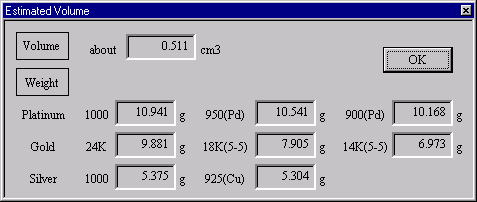
ü@[Estimated Volume]Dialog Box
When starting this command, the command which was starting before it is
automatically ended.
A procedure is shown below.
1. It chooses the object. (For the details, refer to P8 The way of choosing object.)
2. It starts [Measure Volume] command.
By this, it begins the measurement of the volume. While measuring, the DIALOG of the progress is displayed. When
stopping measurement on the way, click the right button of the mouse. The DIALOG by which volume (cm 3) and
weight (platinum, gold and silver (g)) were written down after measurement is displayed.
The volume and the weight which was measured by this command are the one
to have measured shape data on the CAD to the origin and there is not a
guarantee which agrees with the volume of the forming one that there was
a forming in the optical
forming equipment and so on actually.
|
| |
| Copyright 2009 GLB Co., Ltd All Right Reserved |
|

