| |
2.1.14 [Print Mode] Dialog Box
|
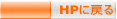
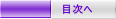 |
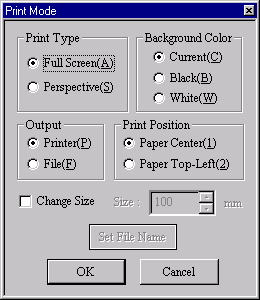
[Print Mode] Dialog Box
The option below about the print of the screen can be set.
1. Print Type
It specifies the range to output.
(a) Full Screen - It prints all four of the screen top.
(b) Perspective - It prints only a perspective drawing on the screen.
2. Background Color
It specifies the color of the background.
(a) Current - It prints/saves a current background color.
(b) Black - It prints/saves a background color in the black.
(c) White - It prints/saves a background color in the white.
3. Output
It specifies the output.
(a) Printer - It prints output.
(b) File - It saves output.
4. Print Position
When an output place is a printer, it specifies the print position.
(a) Paper Center
(b) Paper Top-Left
5. Print Size
It specifies the print span (longitudinal) of the screen to output.
It specifies by the range from 30 mm to 250 mm.
6. Output File
It becomes effective when checking Output File. Because [Save As] dialog box is displayed when clicking a button,
it specifies the picture file name to output. Incidentally, when not specifying
a file name, it uses just as it is the namewhich is put to the object. |
| |
| Copyright 2009 GLB Co., Ltd All Right Reserved |
|

