|
|
2.2.10 [Copy Mode] command
|
|
It changes the right or wrong of the object copy.
| TOOL |
 |
Possibly (the object copy condition), a checking mark is displayed at the side of this command name and the button of the
tool bar becomes a pushed condition. When starting this command, the command which was starting before it is automatically
ended.
It inputs copy information in the command when starting the following command after making a object copy condition and it
copies object.
(Object Edit) [Move[Vertex]] [Rotate[Vertex]] [Mirror[Vertex]]
It sets copy information by [Copy Information] Dialog Box. (Except [Mirror] command)
The DIALOG is explained below.
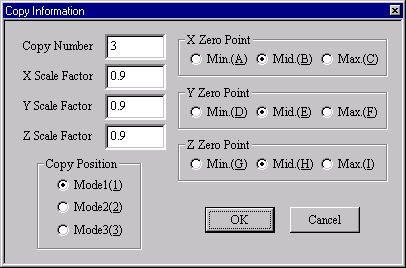
[Copy Information]Dialog Box
1. Copy Number - The number to copy
2. X.Y.Z Scale Factor -
The magnification of the copy object to the copy origin object
In case of more than one piece of copy, it adds 1.0 times of differences every time it copies.
Ex.) 1st piece 2nd piece 3rd piece 4th piece 5th piece ...
1.1 times 1.2 times 1.3 times 1.4 times 1.5 times ...
0.9 times 0.8 times 0.7 times 0.6 times 0.5 times ...
3. X.Y.Z Zero Point - It is same as the basing point of [Scale[Vertex]] command.
The basing point is the point which the position doesn’t change to after size change, too.
4. Copy Position
(a) Mode1 : It copies at the uniform movement distance/angle.
(b) Mode2 : It revises movement distance/angle for a copy object interval to become uniform and it copies them.
(c) Mode3 : It revises movement distance/angle for a copy object interval to be connected with the magnification and
it copies them.
It can set up whether Copy Mode changes a command into a continuation state, or it does not carry out.
(refer to [Environment] command)
|

