In the heavy display condition, it displays all surfaces but in the light display condition, it displays only a typical mountain
ridge. But, in the light display condition, in [Shading] [Rendering], it switches over to the heavy display condition. Even if it
starts this command, the command which was starting before it is continued.
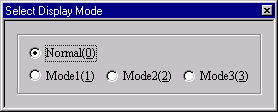
[Select Display Mode]Dialog Box
The DIALOG of the mode choice is displayed when starting a menu. Click
a button with the mouse or push a Short-cut Key. The display of the DIALOG
can be omitted when starting a menu while pushing a corresponding Short-cut
Key.
The contents of Display Mode become the following.
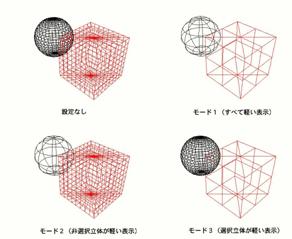
1. Normal
It becomes a display with all heavy display curved surfaces.
2. Mode1
It becomes a display with all light display curved surfaces.
3. Mode2
It becomes a display with the light display curved surface of the non-choice object (white display).
4. Mode3
It becomes a display with the light display curved surface of the chosen object (red display).

