| |
2.3.2 [Screen Range] command
|
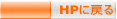
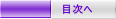 |
It changes the screen range (All-Plane/Perspective/XY-Plane/YZ-Plane/ZX-Plane).
| TOOL |
KEY |
 |
CTRL+N |
| KEY BOARD |
|
| CTRL+SHIFT+A |
Select All-Plane |
|
CTRL+SHIFT+S |
Select Perspective |
|
CTRL+SHIFT+Z |
Select XY-Plane |
| CTRL+SHIFT+X |
Select YZ-Plane |
| CTRL+SHIFT+C |
Select ZX-Plane |
Even if it starts this command, the command which was starting before it is continued.
The DIALOG of the range choice is displayed when starting a menu. Click
a button with the mouse or push a Short-cutKey. The display of the DIALOG
can be omitted when starting a menu while pushing a corresponding Short-cut
Key.
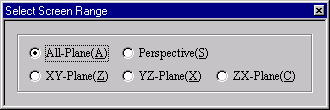
[Select Screen Range]Dialog Box
The contents of Screen Range become the following.
1. All-Plane
Four planes are displayed.
2. Perspective
The Perspective is displayed.
3. XY-Plane
The XY-Plane is displayed.
4. YZ-Plane
The YZ-Plane is displayed.
5. ZX-Plane
The ZX-Plane is displayed.
It is possible to change into the optional size when dragging a frame in the boundary on each Plane.
|

