| |
2.5.10 [Reset View] command
|
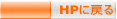
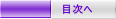 |
It makes the central point of three planes (X-Y, Y-Z, Z-X) the reference
point of the perspective drawing.
| TOOL |
KEY |
 |
CTRL+C |
| MOUSE |
C+CLICK
|
Operation image
*[Reset View] Command→the central point of three planes (X-Y, Y-Z, Z-X)
the reference point of the perspective.
*Pres C and Click on perspective→the central point of three planes (X-Y,
Y-Z, Z-X) the reference point of the perspective. |
With this, the direction of the display of the perspective drawing agrees
with three planes (X-Y, Y-Z, Z-X). Even if it starts this command, the
command which was starting before it is continued. In this timing, it fixes
a viewpoint movement distance
of [Track Up] command, [Track Down] command. Also, it revises a perspective
drawing display for the direction of the side of the perspective drawing
to agree with being longitudinal on the 3 dimension.
Incidentally, the reference point shows the central point of the display range of the perspective drawing.
|

