|
|
2.5.11 [Change Perspective] command
|
|
It changes the viewpoint of the perspective drawing into the perpendicular
direction position withthe central point of three planes with 1 optional
plane.
| TOOL |
KEY |
 |
CTRL+V |
| MOUSE |
X/Y/Z/U/V/W+Click
|
Operation image
*[Change Perspective]Command →Disp [Change Perspective]Dialog Box →Check
box
* X/Y/Z/U/V/W and Click on perspectiv (X=XY front・Y=YZ front・Z=ZX front・U=XY
back・V=YZ back・W=ZX back)
|
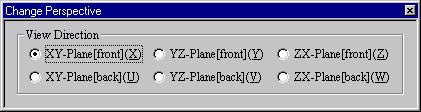
[Change Perspective]Dialog Box
With this, it is possible to make display a perspective drawing to the condition to have seen the optional 1 plane of three
planes (X-Y, Y-Z, Z-X) from the front. Even if it starts this command, the command which was starting before it is continued.
The DIALOG which chooses the direction of the viewpoint is displayed when starting a menu. Click a button with the mouse
or push a Short-cut Key. The display of the DIALOG can be omitted when
starting a menu while pushing a corresponding Short-cut Key.
|

