|
|
2.5.19[Set Template] command @
|
|
It sets the template of DXF format data (2D) which the user made.
Operation Image
*[Set Template]Command ¨Open [Set Template]Dialog Box¨Chose Template No.¨Chose Show Plane¨Push Set bottan
¨Choose Data ¨ Chose Show```````
@@@@@@@@@@@@@@@@@@@@ |
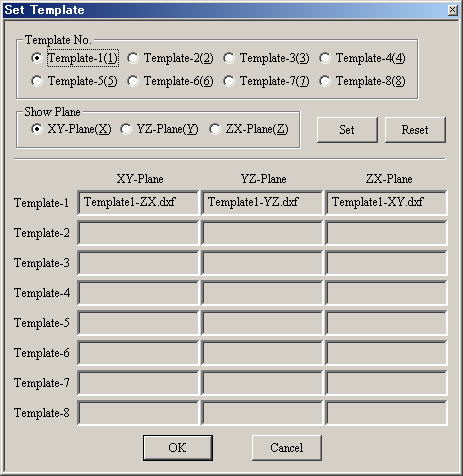
[Set Template]Dialog Box
Even if it starts this command, the command which was starting before it is continued.
There is the following in the command of the DXF format data which can be used.
1. POINT
2. LINE
3. ARC
4. CIRCLE
5. ELLIPSE
6. POLYLINE
A procedure is shown below.
1. It starts [Set Template] command.
2. The [Set Template] Dialog Box is displayed.
3. It chooses Template No.
4. It chooses Show Plane.
5. When displaying a template
The [Open] Dialog Box is displayed when pushing [Set] button. It specifies a file name.
6. When erasing a template
It pushes [Reset] button.
|

