When starting this command, the command which was starting before it is automatically ended and the generated sweep
body becomes a chosen condition (red display).
A procedure is shown below. (It does any one of three planes (X-Y, Y-Z, Z-X).)
1. It chooses the object (Wire). (For the details, refer to P8 The way of choosing object.
2. When [Spiral]command is done with [Facet].
F5 key is pushed, and the [Facet] mode is taken.
3. When [Spiral]command is done with [1 Section].
F6 key is pushed, and the [1 Section] mode is taken.
Facet and 1 Section cannot be started simultaneously.
4. It starts [Spiral]command.
5. The [Spiral] Dialog Box is displayed. The following information is set
up. A push on the O.K. button generates a spiral.
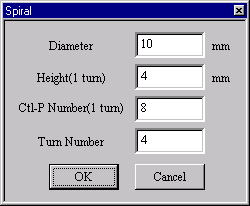
[Spiral]Dialog Box
(a) Diameter - The Diameter of Spiral(mm)
(b) Height(1 turn) - The Height(1 turn) of Spiral(mm)
(c) Ctl-P Number(1 turn) - The Control Point(1 turn) of Spiral
(d) Turn Number - The Turn Number of Spiral
Direction of a spiral is decided by at which plane the solid used as a
spiral section is drawn. Solid Facet can be set up if a function key is
pushed. refer to Solid and Facet.

