|
|
2.7.13[Surface Thick] command
|
|
It puts thickness to the chosen object (the surface body).
| TOOL |
 |

When starting this command, the command which was starting before it is automatically ended and the curved surface
which was put in the thickness becomes a chosen condition (red display).
A procedure is shown below.
1. It chooses the object (Surface body). (For the details, refer to P8 The way of choosing object.)
2. It starts [Surface Thick] command
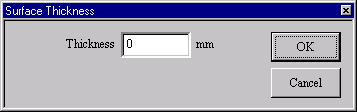
[Surface Thickness]Dialog Box
By this, it sets thickness and the curved surface which was put in the
thickness is generated. As for the thickness, the positive shows the direction
of the back and the negative shows the direction of the surface. (It is
possible to confirm a front and back by [Rendering]).
|

