|
|
2.8.14[Plane Cut] command
|
|
It cut chosen object in the plane.
| TOOL |
 |
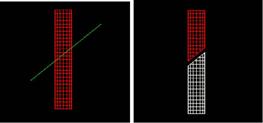
When starting this command, the command which was starting before it is automatically ended.
A procedure is shown below.
1. It chooses the object. (For the details, refer to The way of choosing
object.)
2. It starts [Plane Cut] command.
3. It specifies a thing for the partition while dragging on three planes (X-Y, Y-Z, Z-X).
Drag - It is not in the movement limitation.
Mouse Limit Key (Generally : Ctrl ) + Drag - It limits a movement to the
vertical/horizontal/slant (45 degrees) direction.
When limiting input, continue to push Mouse Limit Key until the drag ends.
4. The DIALOG of the confirmation is displayed. It clicks OK. When clicking cancellation at this time, the thing for the
partition can be specified once again.
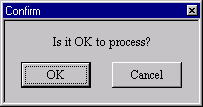
When cutting an annulus body (ring shape) for the division surface to become shaped like the ring, it has set up a surface
inside the ring, too. In the such case, divide by the Boolean Calculation.
The object after dividing a curved surface runs out in the curved surface.
(It isn’t possible to do [Object Deform]). In P91 [Environment] command,
Mouse Limit Key can be changed, too.
Since ver1.1
After the dialog of the confirmation, Set Surface subdivision setting dialog
is displayed.
As a result, the subdivided data can be made though it depends on the performance
of PC.
The backup of data is also possible. (Planecut Object)
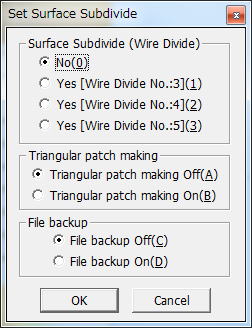
|

