|
|
2.8.6[Resize(Curve)[Vertex]] command
|
|
It changes chosen object partially at the size(Curve).
| TOOL |
|
 |
|
| Function Key |
| F5 |
LIMIT |
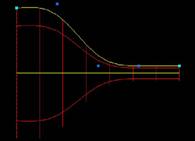
When starting this command, the command which was starting before it is automatically ended.
A procedure is shown below.
1. It chooses the object. (For the details, refer to The way of choosing
object.)
2. When changing the number of the base line Control points (Generally, the number of the Control points : 5.)
It starts [Numeric Mode] command and it makes a numerical value input
state.
The starting of [Numeric Mode] command can be omitted when starting a menu while pushing Numeric Mode Shortcut
Key(Generally : Shift ), too.
3. It starts [Resize(Curve)[Vertex]] command.
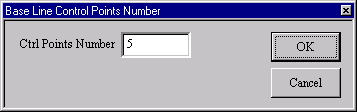
[Base Line Control Points Number]Dialog Box
4. In case of the numerical value input state
The [Base Line Control Points Number] Dialog Box is displayed.
It specifies the number of the base line Control points. The scope becomes 2-50.
5. TRACKER is displayed on the center of the both ends of the box surrounding a object.
6. TRACKER is clicked or dragged and a base line is specified.
If TRACKEA is clicked, the center of a box will serve as a standard. At this time, a base line is usually displayed on
solid + side. If a click/drug of is done pushing theShift key, a base line
will be displayed on solid - side.
When changing the size of solid both sides, a click/drug of is done pushing the Ctrl key.
7. TRACKER of a base line is dragged and a base line is specified.
It is interlocked with and the size of one side/both sides of the target solid changes.
Movement of TRACKEA is only the direction of length.
In mouse input, this command doesn’t end automatically. As for the way of ending, refer to P3 The way of command’s ending.
As for the TRACKER, refer to P8 The way of the TRACKER operation. In [Environment]
command, Numeric Mode Short-cut Key and Key can be changed, too.
Since Ver1.1
The line used for Wire specification was changed to the operation like
a usual Wire edit.
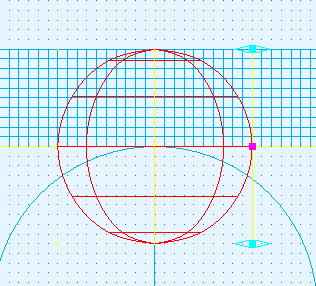
A blue control point is inserted by clicking a pink point.
The attribute of the curve and the straight line changes because it Shift+clicks
a blue point
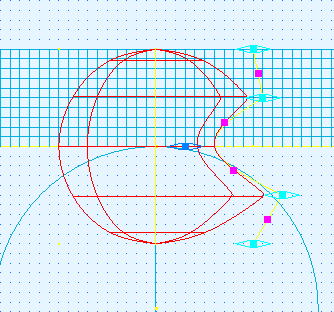
F5 is pushed, After Command Start ,the range can be set
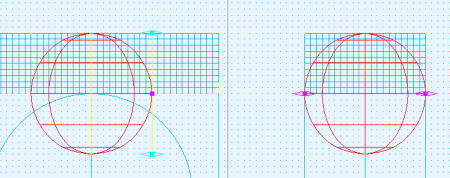
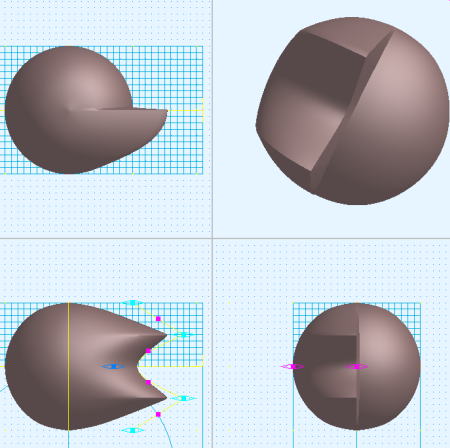
It is enhancing for the time development.
It becomes limited use now.
It depends on the line where each object can be controlled when the range is set and use it within the range at the entered position of vertical and a parallel line, please.
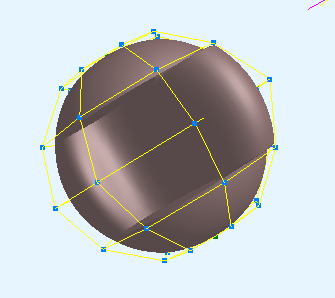
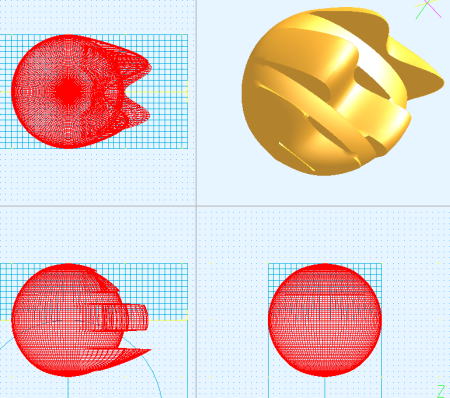
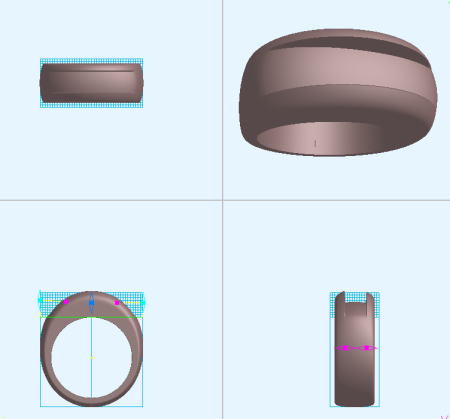
|
| |
| Copyright 2009 GLB Co., Ltd All Right Reserved |
|

